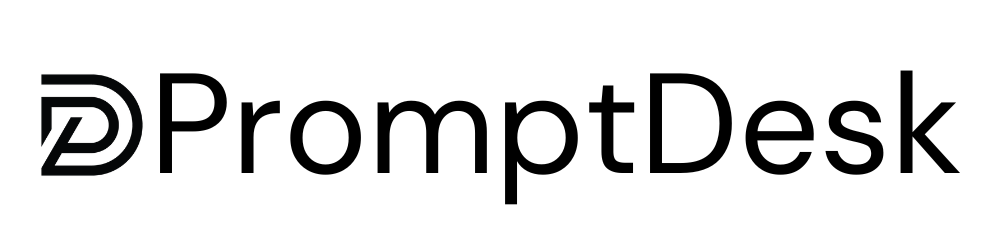PromptDesk OS
Building Prompts
Instruction
Creating a new prompt
- Click "New prompt"
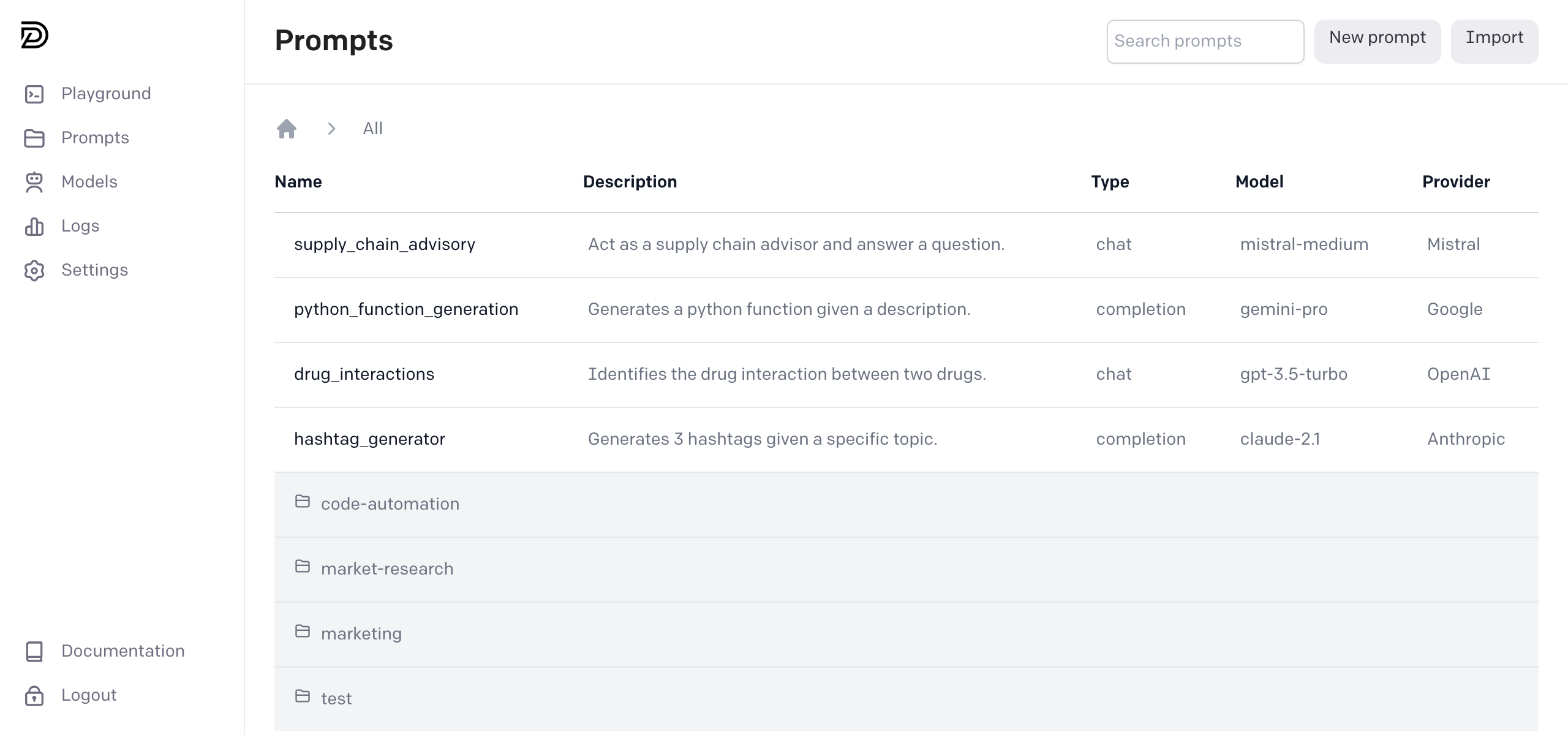
Change the prompt model and parameters
- Model (Dropdown) -> Select a model
- Modify the parameters on the right side of the screen
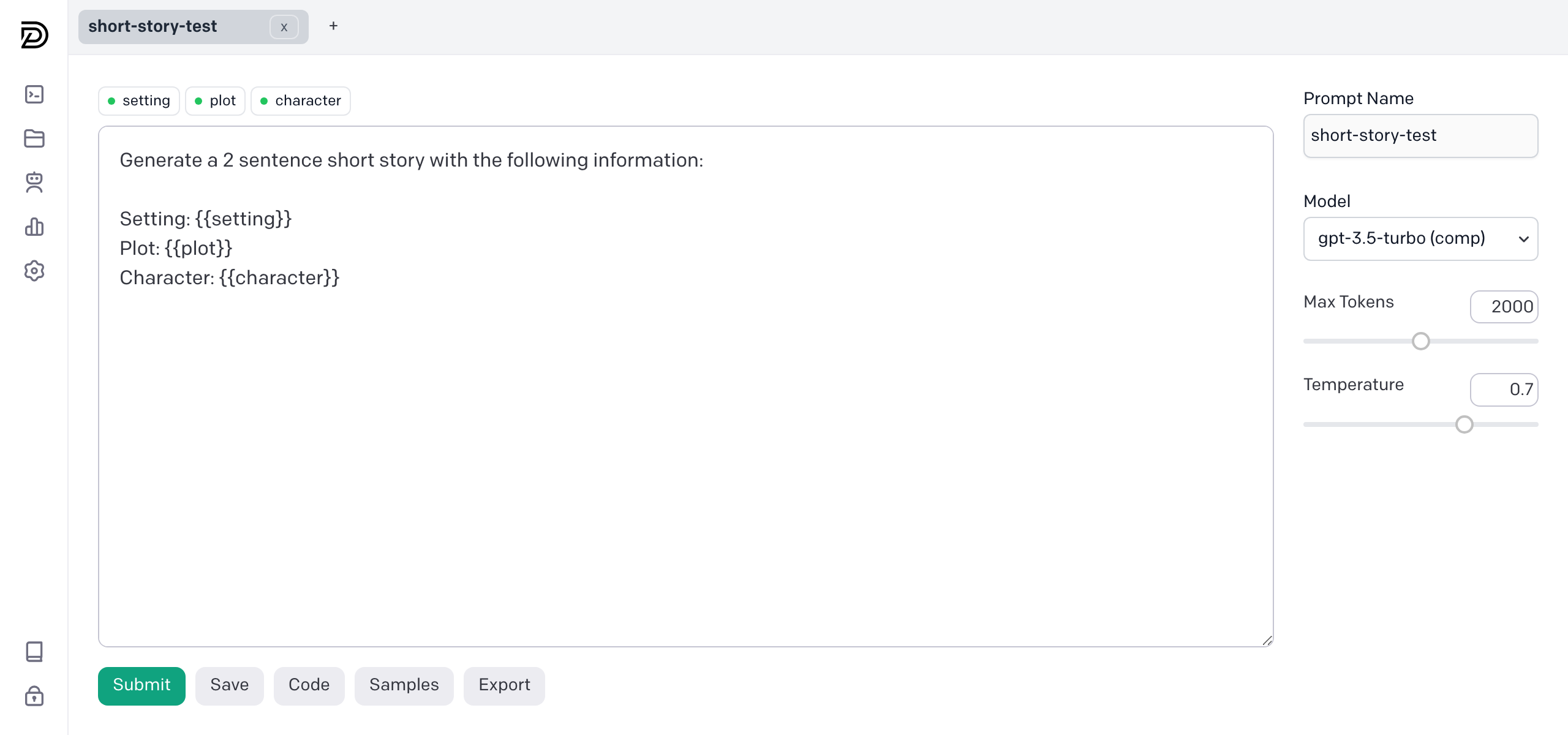
Test the prompt
- Create your prompt and provide necessary variables.
- Click "Submit"
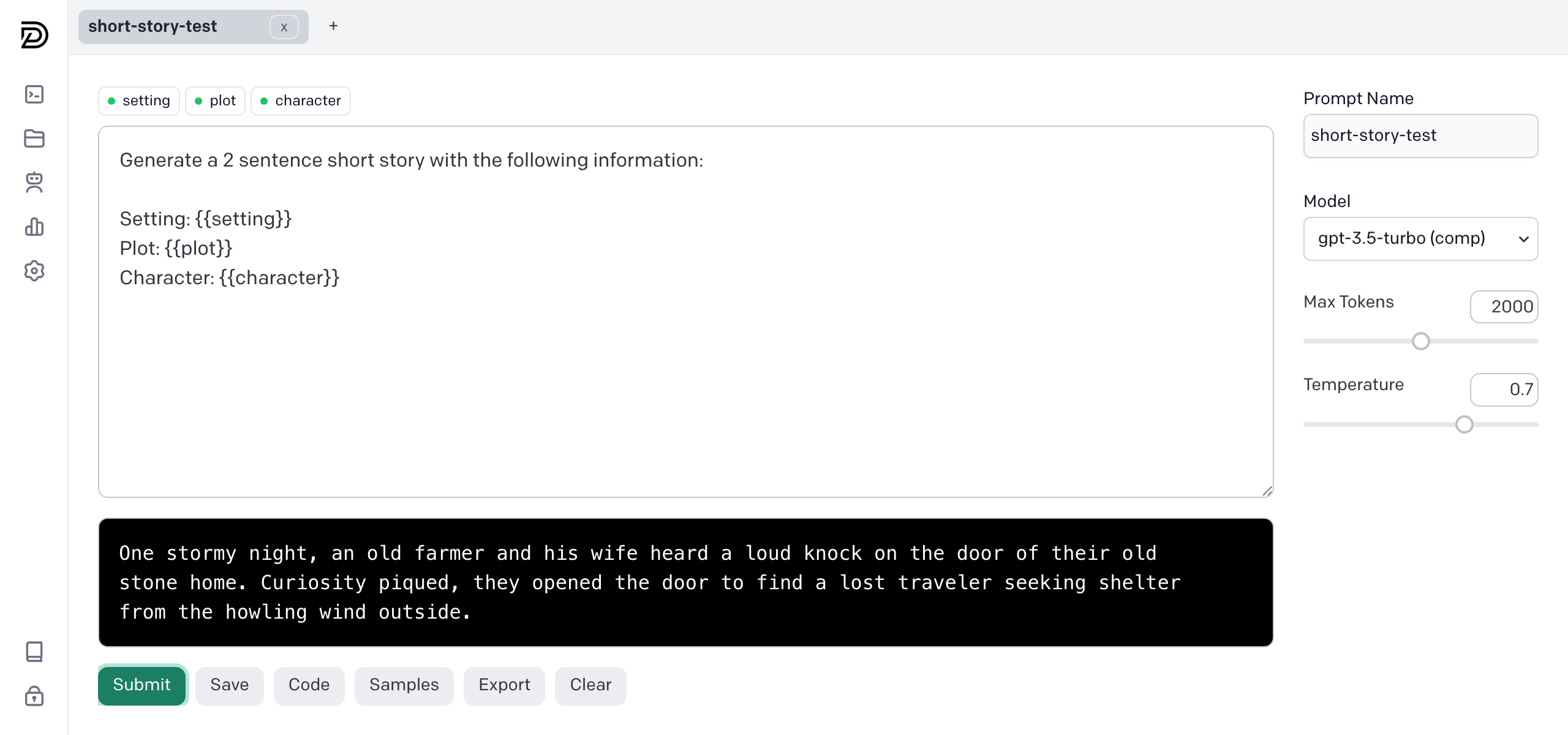
Understand Variables
Access the Prompt Variables documentation to learn how variables can be used to customize prompts and provide dynamic content.
Save the prompt
- Click "Save"
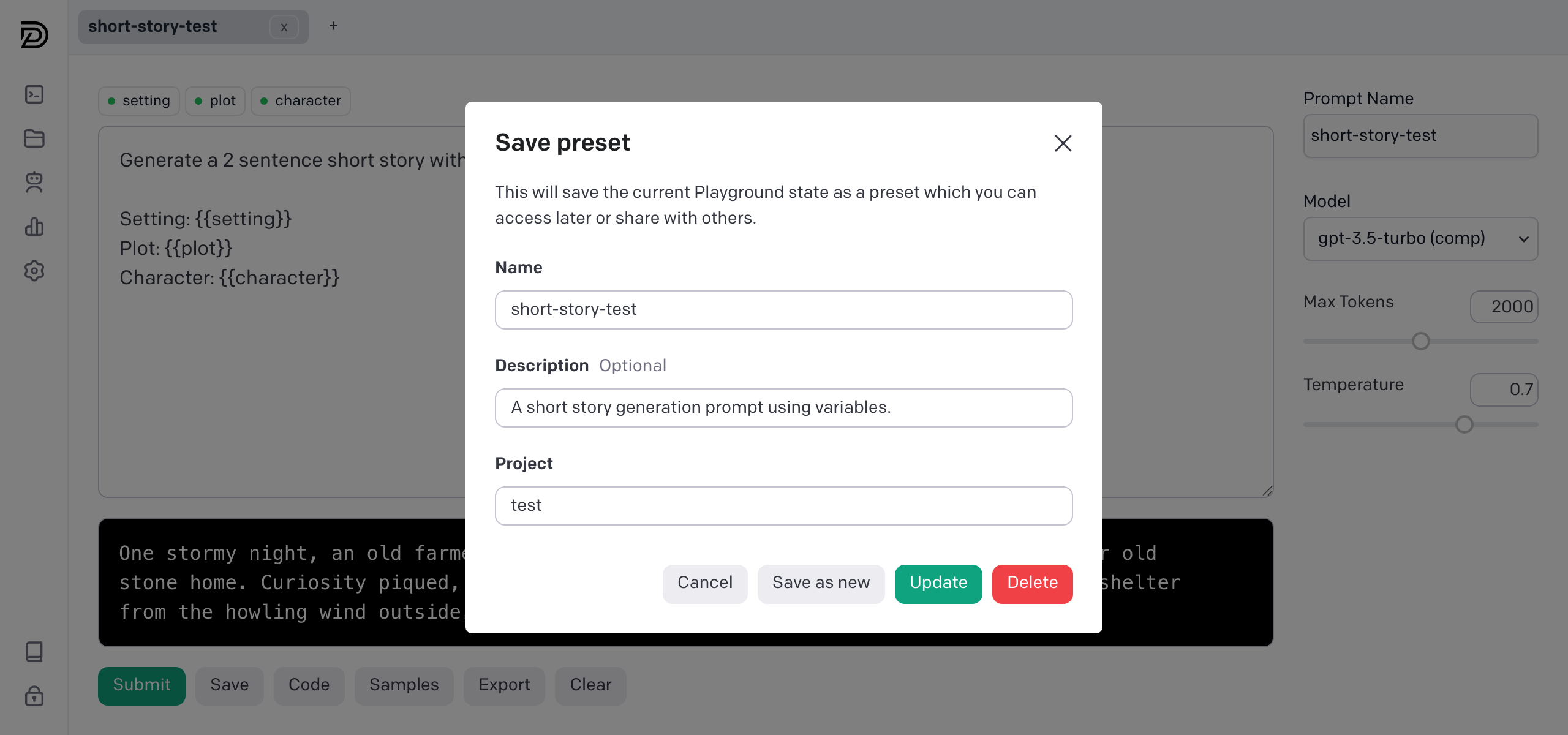
Try this!
Adding a project name to your prompt will help you organize your prompts. Project names are used as paths in the PromptDesk OS.